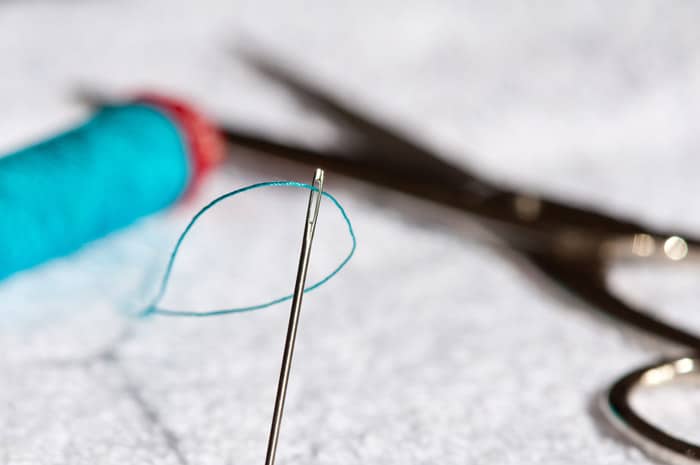Which Cricut is Best for Me?
This post may contain affiliate links which won’t change your price but will share a commission.
This is a sponsored conversation written by me on behalf of Cricut. The opinions and text are all mine.
Are you thinking of buying a Cricut but don’t know which one is the best choice for you? Cricut makes the most amazing machines that can unlock your creativity. Here’s the best way to find out Which Cricut is Best for Me?
In this post I will answer this question and help you make the best Cricut purchasing decision. I get a lot of questions about Cricut products and I’m hoping to give you clear, concise information so you can decide which one of these awesome crafting tools is for you.

Which Cricut is Best for Me?
What is a Cricut? How does it work? Is it worth the money? What can I do with it? These are just a few of the common questions I get asked. I’ll answer these and more.
What is a Cricut?
The short answer is the Cricut is a cutting machine. It allows you to cut and create amazing crafts that you haven’t even dreamed of yet!
It’s an ideal machine for people who love to craft or want to cut out lots things in different materials.
Depending on which model you choose, it has the ability to draw, score, cut fabric and vinyl, deboss, cut basswood, make labels, create cards, and more.
Get the FREE Cheatsheet
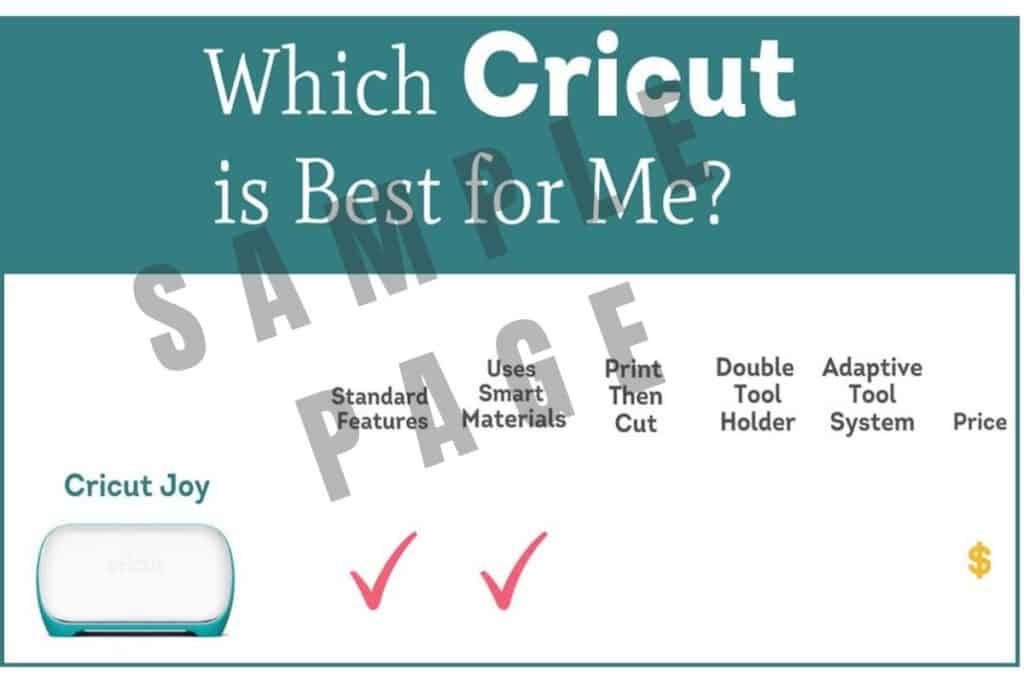
I’ve created a FREE one-page PDF Cheatsheet to help you know Which Cricut is Best for Me. Click the pink button below for this freebie.
Which machine is best for me?
Cricut has three different models and each one has a unique set of features. Knowing what these features do will help match you to the right machine.
Machine #1: Cricut Joy

The Cricut Joy is a compact, portable machine that fits easily onto a shelf or in a small cubby. There is also a handy Cricut Joy Tote which I recommend because it makes storage a breeze.
It’s great for small vinyl projects, card making, and label making. It uses either the Cricut Joy Blade or Cricut Pens.
The Cricut Joy has a few unique products that make cutting fast and easy. One of the best features is Cricut’s Smart Materials which don’t require a cutting mat, making projects super fast and easy. These products are all reasonably priced and don’t require a lot of extra storage space.
See all of these products here:
- Smart Vinyl
- Smart Label Writing Vinyl
- Smart Iron-on Vinyl
- Smart Iron-on Pattern Samplers
- Insert Cards
- Infusible Ink
The Cricut Joy uses three different mats. These mats can be used with things like regular vinyl or infusible ink:
- Standard Grip (Green)
- Light Grip (Blue)
- CardMat (Blue) – Designed for cutting out cards
While the Cricut Joy is limited by the width of your projects, there are a whole lot of things you can make with it. I believe it’s a great machine if you’re not sure how much you’ll use a Cricut.
This machine is a good match if…
- …You have limited space
- …Get overwhelmed by everything Cricut
- …Want to cut out simple vinyl and paper projects
Machine #2: Cricut Explore 3

Full disclosure here…I don’t own this machine, but I know people who do and they swear by it.
At first glance, you might think this machine is just a souped up version of the Cricut Joy, but it is a much more powerful machine that can cut over 100 different materials. And, it cuts 2X faster than the previous version. For large projects, that’s a game changer.
This machine uses the Premium Fine-Point Blade, Deep-Point Blade, Scoring Stylus, Foil Transfer Tool, and Bonded Fabric Blade for cutting fabric. It also uses Cricut pens for drawing.
One of my favorite new accessories that’s available for both the Explore 3 and the Maker 3 is the Cricut Roll Holder. It keeps rolled material aligned for clean, precise cuts. And, it allows for long or repeat cuts. The built-in trimmer gives a straight edge every time.
The Explore 3 is capable of cutting a variety of materials such as:
- Smart Materials (no mat needed!)
- Cardstock
- Vinyl (all types)
- Iron-on
- Glitter Paper
- Infusible Ink
- Foil Transfer Sheets
- Cork
- Bonded Fabric (backed with Heat’n Bond)
How the Cricut Explore 3 Works
Similar to the Cricut Maker and the Cricut Joy, this machine uses SVG format designs. Just open Cricut Design Space and either choose a design and customize it or upload your own design.
Once you’ve settled on how your design looks, it’s time to send it to the Explore 3. Load the appropriate material for the design you’re cutting, and follow Cricut Design Space instructions to cut.
For most people, this will be the ultimate machine. It’s perfect for anyone who wants to embellish.
This machine is a good match if you want to…
- …Customize mugs and tumblers
- …Add cute sayings to t-shirts and onesies
- …Make personal cards
- …Add vinyl sayings to wooden signs, walls, doors, or almost anywhere
Machine #3 Cricut Maker 3
The Cricut Maker is the ultimate cutting machine. It uses advanced cutting tools which give you freedom to virtually make any DIY project you can imagine. From 3D art to home decor, jewelry, iron-on, vinyl, paper projects, and so much more.
It has the tools to cut hundreds of materials quickly and accurately, from the most delicate paper and fabric to the tough stuff like mat board, leather, and basswood.
My favorite tool is the Rotary Blade which I use to cut fabric for applique sewing projects and fun felt projects.
Switch to the Knife Blade and cut thicker and denser materials that add dimension and depth – like this Basswood Project.
The Cricut Maker Can Cut Lots of Other Things
While I love using the Cricut Maker 3 for cutting fabric appliqué designs, it’s also capable of so much more.
- Of course, it cuts paper. But not just any paper, it cuts an incredible variety of paper:
- Cardstock
- Corrugated Cardboard
- Foil Embossed Paper
- Craft Board
- Poster Board
- Pearl Paper
- Shimmer/Sparkle Paper
- It flawlessly cuts vinyl using these products:
- Smart Materials (no mat needed!)
- Basic Vinyl
- Adhesive Foil
- Patterned Vinyl
- Holographic Vinyl
- Infusible Ink (works on Cricut Joy, Explore 3, and Maker 3).
The Cricut Maker 3 is one of those tools where the possibilities are endless. Cricut is always adding new tools that continue to expand the machine’s capabilities.
How the Cricut Maker 3 Works
The Cricut Maker 3 uses an Adaptive Tool System with a mathematical algorithm to create precise and exact cuts. (I know, big words…but, what does it mean?)
What this means is Cricut makes a variety of tools that allow for all sorts of creativity.
Since introducing the Maker, Cricut has continued adding new tools for cutting and scoring a variety of materials. It uses ALL of the same tools as the Explore 3 PLUS some additional ones.
- Cutting & Writing tools such as the Rotary Cutting Blade, Fine-Point Blade, and Fine-Point Pen.
- Knife Blade
- Scoring Wheels
- Perforation Blade
- Cricut Pens
- and many more!
Even if you’re not an artist or serious crafter, this machine still offers you options for handmade everything by using pre-designed projects in Cricut’s Design Space.
This machine is a good match if…
- ..You want to cut HTV vinyl, adhesive vinyl, fabric, felt, cardstock, leather, or wood
- …You want to engrave, deboss, or perforate
- …You love adding applique to sewing and quilting projects
- …You enjoy making felt projects
See this blog post for a more comprehensive list of things you can cut with a Cricut.
Accessories Worth Considering
There are a few Cricut accessories that you will want to consider purchasing.
Cricut EasyPress
The Cricut EasyPress is the the perfect no-stress heat press. It comes in three sizes and is an amazing tool for crafters.
It gives you pro-level performance plus fast and easy pro-quality transfers on everything from onesies to jerseys and banners.
The EasyPress comes in three sizes which I’ll outline below:
EasyPress 3

The EasyPress 2 come in two sizes:
- 9″ x 9″ EasyPress 3 – This is the one that I own and I find it perfect for almost every crafting project. I use it for applique, vinyl transfers, and infusible ink transfers. If these are the types of projects you plan to make with a Cricut, then this tool is a must!
- 12″ x 10″ EasyPress 3 – This is a larger version of the one above. If you want to create larger vinyl or infusible ink transfers, then you may want to consider this tool.
EasyPress Mini

The EasyPress Mini is one of my favorite go-to tools in the sewing room. It’s ideal for quilting projects and I can keep it next to my sewing machine.
Because of its small size, it allows you to do transfers on a variety of unusually shaped materials such as baby shoes, hats, stuffed animals, etc. Its compact design makes it effortless to curve with contours, get between buttons, and squeeze into seams.
It has three heat settings, an automatic shut-off, and an insulated safety base making it perfectly portable.
EasyPress Mat
If you get any of the EasyPress products you will also need the pressing mat. Don’t skimp on this. It will allow you to safely use the EasyPress on a variety of surfaces. Be sure to get the size mat that will work best for a variety of projects.
Essential Tools
There are a few tools you will also want to have on hand to make projects a success every time!
- 7-Piece Essential Tool Set includes everything to get you started.
- Brayer – Is especially useful for applique.
- XL Scraper – Makes mat clean up a snap
- 12″ x 12″ Mats – It’s always nice to have extras on hand
- 12″ x 24″ Mats – Great for larger projects
By now you should know Which Cricut is Best for Me?
As you can see, there is a Cricut for everyone. I believe Cricut simplifies creativity for everyone. Which ultimately means the possibilities are endless.