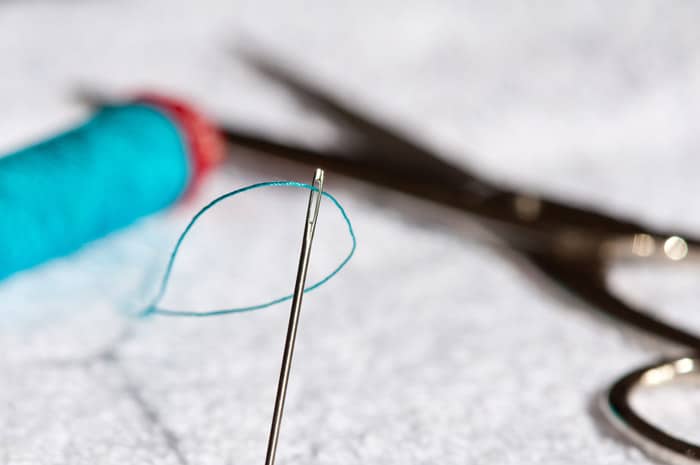Learn About the Cricut Maker
This post may contain affiliate links which won’t change your price but will share a commission.
This is a sponsored conversation written by me on behalf of Cricut. The opinions and text are all mine.
Inside: Learn About the Cricut Maker
If you follow me on Instagram then you saw that I recently acquired a Cricut Maker cutting machine.
Longtime readers will know that I had another brand of cutting machine. For a while it worked great, but there were some glitchy problems that I couldn’t resolve.
But those days are over! It only took one project with the Cricut Maker to realize that this machine is a ideal for people who sew, quilt, and craft.
Below, I’m sharing everything you need to know about this amazing machine.
Easy Setup
Cricut has made setting up and getting started amazingly simple.
- Unbox the Cricut Maker and pull out the open me first cards.
- Plug in and power up your machine
- Log in and start your set up
- Walk through a simple project (everything’s included!)
- Explore other projects!
It’s seriously that easy. From there, you can start cutting to your heart’s content.
Click here for a short video tour of the Cricut Maker.

Design Space
With any cutting machine, you’ll need software to help with design adjustments such as size or mat placement. Cricut’s got this covered.
Design Space is Cricut’s companion app that lets you design and cut with Cricut machines. During the set up process you will be prompted to create a Cricut account which allows you to log in and begin your first project.
From there, you’ll be able to access the Cricut Image Library with thousands of images, pre-designed projects, and fonts to choose from. Grab a hot beverage, sit back, and start saving some of your favorites. Note: Add your favorite images to the Canvas and play around with the design. You only pay for the ones you use.
And, don’t worry about not knowing exactly how to use the software. On the home page are videos to help you with any project.
Additional Cutting Options
You aren’t limited to using just Cricut Design Space projects either. Create a project from scratch or upload SVG files created by other designers. The Cricut Maker will cut them all beautifully.
I really like the “Ready-to-Make” projects found in Design Space. They walk you through each step, start-to-finish. These projects include materials, Cricut Maker cutting instructions, plus a detailed tutorial for completing the project. Perfect for those just starting out.
A good example is this Half Hexi Quilt project. It takes the guess work out of fabric choice and cutting. Plus, you will get perfect hexies without needing to purchase a new ruler.
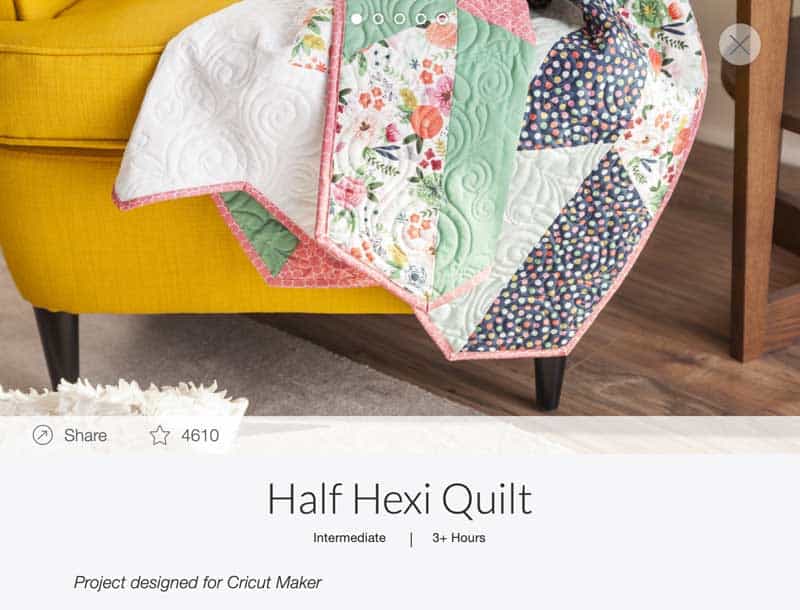
photo via Cricut
What’s Included with the Cricut Maker
Each Cricut Maker comes with:
- Cricut Maker Machine
- Fine Point Blade + Housing
- Fine Point Pen
- Two 12″ x 12″ Cutting Mats (Pink and Blue)
- 50 Ready-to-make projects
- Materials for your first project
Watch this quick video to see everything included!
Cricut Maker Accessories
Once you get started with your Cricut Maker you may want to invest in a few additional supplies. While none of these items are required for using your Cricut Maker, they are very useful as you begin making more projects.
Below are a few I recommend for those just starting out.
- 12″ x 12″ Purple StrongGrip Mat
- 12″ x 24″ Mat Variety Pack
- Essential Tool Set
- Weeding Tool Set
- Pens
How the Cricut Maker Works
Prepare to be amazed.
The Cricut Maker uses an Adaptive Tool System with a mathematical algorithm to create precise and exact cuts. (I know, big words…but, what does it mean?)
What this means is Cricut makes a variety of tools that allow for all sorts of creativity.
Since introducing the Maker, Cricut has continued adding new tools for cutting and scoring a variety of materials.
- Cutting & Writing tools such as the Fine-Point Blade, and Fine-Point Pen (all included with the Maker)
- Rotary Cutter
- Knife Blade
- Scoring Wheels
- Perforation Blade
- Cricut Pens
- and many more!
The Cricut Maker Cuts Fabric
The Cricut Maker comes with a Rotary Blade that is able to cut 360° in any direction which means it can effortlessly cut curves and tight corners. Just like a hand-held rotary cutter but more exact and precise!
This works so well because the cutting blade is specifically designed to cut fabric.

The machine comes with colored mats, but the pink mat is specifically designed for cutting fabric. It has a special adhesive that keeps the fabric in place while it’s being cut. Note: There are also ways to clean the mat when it gets covered in threads after excessive cutting.
The pink mat (fabric) comes in either 12″ x 12″ or 12″ x 24″ giving you lots of options for cutting out quilt pieces or (my favorite) applique designs.
Since I loves me some me some applique, and most of my patterns come with SVG files, this is a match made in heaven.
Watching the Cricut Maker cut fabric is a thing to behold.
The Cricut Maker Cuts a Lot of Other Things
While I am eager to use the Cricut Maker for cutting fabric appliqué designs, it’s also capable of so much more.
- Of course, it cuts paper. But not just any paper, it cuts an incredible variety of paper.
- Cardstock
- Corrugated Cardboard
- Foil Embossed Paper
- Craftboard
- Poster Board
- Pearl Paper
- Shimmer/Sparkle Paper
- It flawlessly cuts vinyl. Since vinyl is a quick way to embellish almost anything, expect to see pillows, mugs, t-shirts, etc. in the future. I can’t wait to try some of these vinyls!
- Basic Vinyl
- Adhesive Foil
- Patterned Vinyl
- Holographic Vinyl
- Cricut recently introduced Infusible Ink (something I can’t wait to try). When you use Infusible Ink the transfer actually becomes one with the material itself. The results are bright, beautiful, seamlessly smooth custom transfers that are peel-proof, flake-proof, and wash-proof. Learn more about Infusible Ink here.
photo via Cricut
For those who are want to go beyond just paper and fabric, the Cricut Maker cuts these items, too.
- Felt
- Washi Sheets
- Leather
- Aluminum
- Foil Acetate
- Balsa Wood
- Chipboard
- Basswood
As you can see, the Cricut Maker is an amazing machine. It has the ability to expand creativity and take things to the next level.
For me, it’s all about being a maker. Everyday, I must be making something and this is another tool that will take me a little further on my creative journey.