Cutting Basswood with the Cricut Knife Blade
This post may contain affiliate links which won’t change your price but will share a commission.
Inside: Cutting Basswood with the Cricut Knife Blade
From the moment I heard that the Cricut Maker could cut basswood with the Knife Blade I.was.hooked.
You see, basswood comes in sheets and can be used to make all sorts of things. Think monograms (like the ones in the picture below), wooden ornaments, small wooden signs, cake toppers, jewelry, puzzles, and so much more.
One of my favorite things about basswood is its versatility. It can be painted or stained. You can layer a vinyl design onto your project. Truly, the possibilities are endless.
Note: Look for the video that accompanies this post. It will begin playing automatically.

The Cricut Knife Blade
Before diving into the cutting process it’s best to understand a few things about the Cricut Knife Blade.
The Knife Blade is exclusive to the Cricut Maker Adaptive Tool System. Because of its cutting depth you can cut out things that have more dimension. It will slice through thicker materials such as basswood, balsa wood, leather, mat board, and chipboard with ease and precision.

How it Works
Think of it as a precise X-ACTO knife for your Cricut.
When cutting, it will make several passes over the basswood. The first pass will score the material and the next few passes will increase the cutting pressure. Finally, the Cricut will make a light pass to finish cutting the design.
After the first pass, Cricut Design Space tells you the number of passes needed and the time it takes to complete the project.
Something to keep in mind. Cutting basswood (or any thicker material) is not suitable for a last minute project. You will need to allow time for the Cricut to make the cuts necessary.
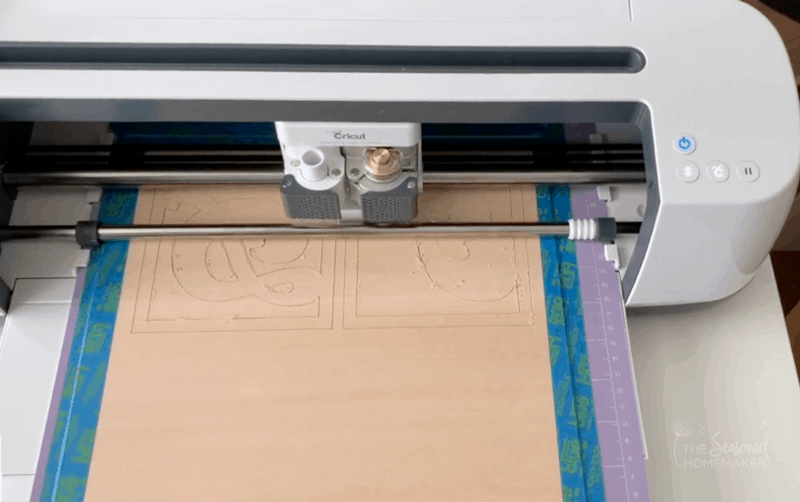
What is Basswood?
Basswood is a smooth wood with an even grain which is why it’s idea for crafting. Because of these characteristics it’s an ideal surface for making clean cuts to simple objects such as craft models, toys, and puzzles. Once cut, basswood can be painted or stained without sealing.
Cricut makes a Basswood that comes in 1/16″ sheets measuring 11″ x 11″. If you’ve never worked with this material, I recommend getting the Cricut brand since it’s designed and tested for the Cricut Maker. When I cut my designs, it was effortless.
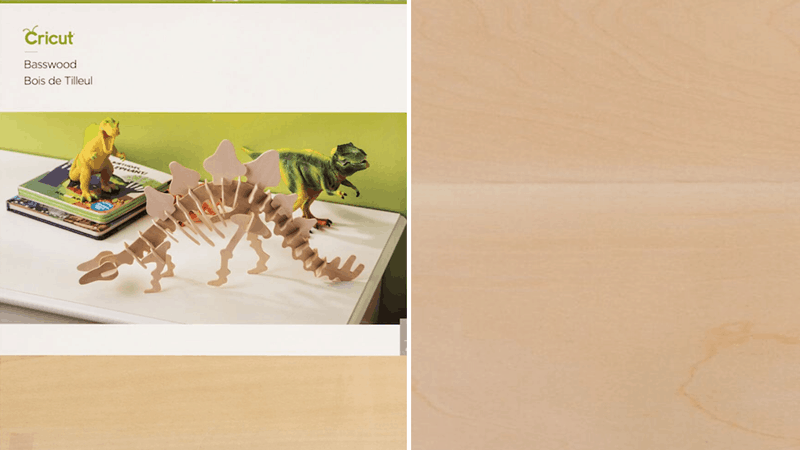
Before You Cut
- Cutting basswood with the Cricut Knife Blade does have some limitations. It’s not designed for intricate cuts. For instance, your inside cuts (such as the openings in the D & T) need to be about 3/4″ and everything should be at least 3/8″ wide. This will insure that small parts don’t break off (although if they do, they can be re-glued with wood glue.) It’s easy to gauge this in Cricut Design Space using the grid.
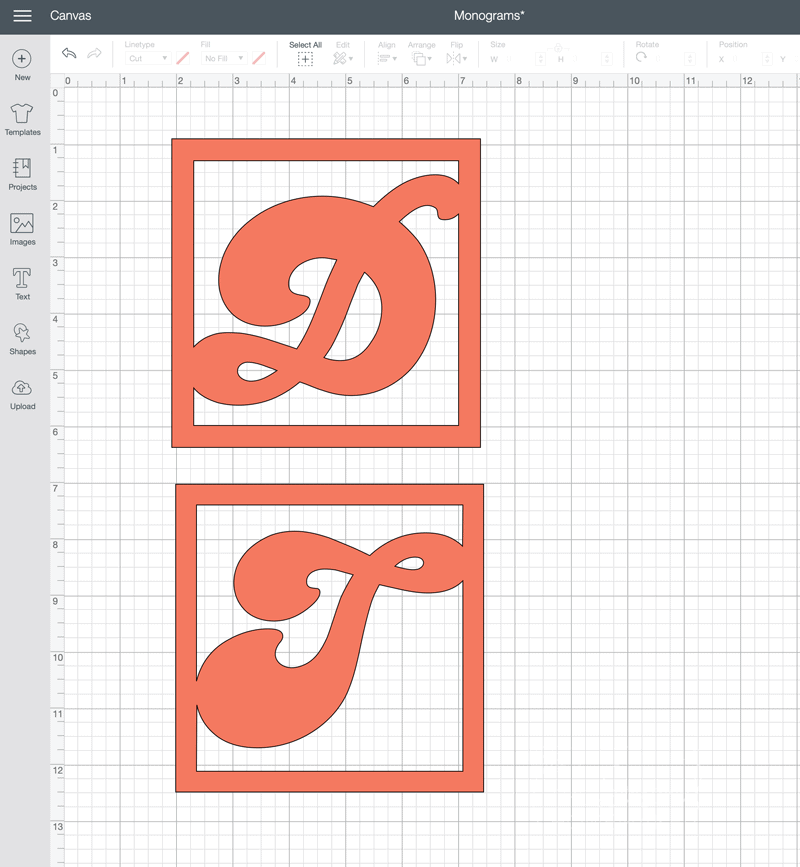
- Use the Strong Grip Mat and tape down the basswood on all four sides. (Be sure your basswood is no more than 11″ wide.) Blue painter’s tape works great for this. This is essential because the Cricut Maker applies a lot of pressure when cutting and will keep the basswood from popping up when cutting.
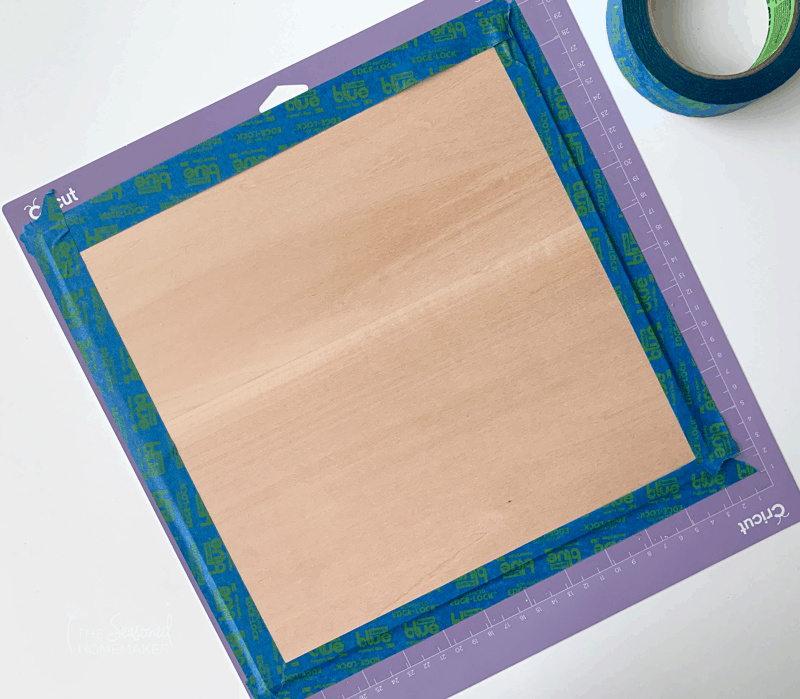
- Move the white star wheels to the right. This will prevent the little wheels from leaving indentions in the basswood.
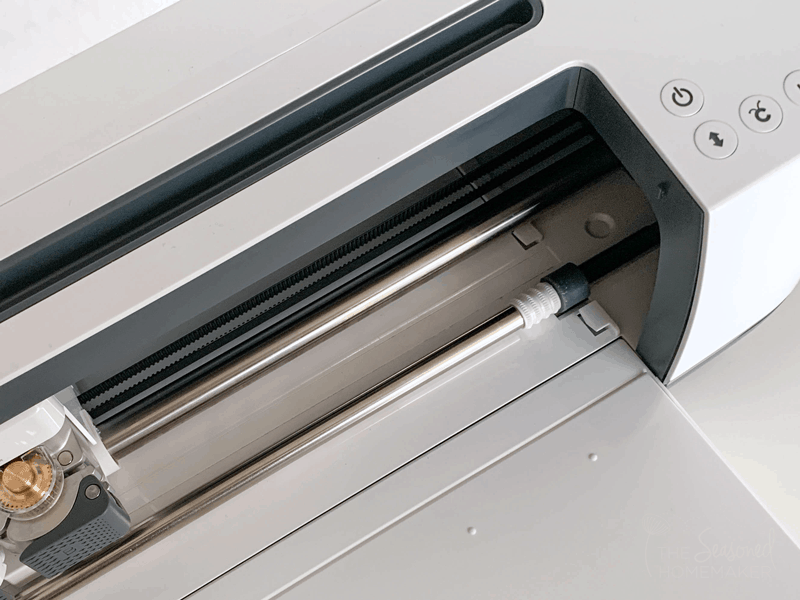
Tips for Cutting Basswood
Note: Before you begin your project you will need to calibrate the Knife Blade with your machine. The Cricut Maker walks you through these steps. Do not skip over this. It is very important that you follow these steps to insure that your design(s) will cut properly. But no fear…it’s very easy.
- Be patient. Cutting out a basswood project takes time. The Knife Blade will make several passes over the material. Depending on your design, you need to allow at least an hour for first time calibration and project cutting. Larger projects will take longer.
- Use a computer. When cutting basswood, don’t use the app with a tablet or phone. You need to use a computer to maintain the Bluetooth connection. If you were to walk away with your phone or tablet, you could lose the connection and stop the cut.
- Turn off sleep mode. If your computer goes into sleep mode you could lose your connection. Be sure to turn this off before starting your cut.
- Use the Chrome browser. It’s recommended to open a dedicated window in Chrome to maintain a good connection. And don’t open any other windows while the Cricut Maker is cutting.
- One More Pass. When your design is finished cutting the machine will prompt you and ask if you want one more pass. Use a spatula or weeding tool to see if the cut is complete. If not, add one more pass.
Using the Cricut Knife Blade can be a crafting game-changer. It opens up a whole new level of crafting. You will find yourself dreaming of small projects you can make for your home, family, and friends!








