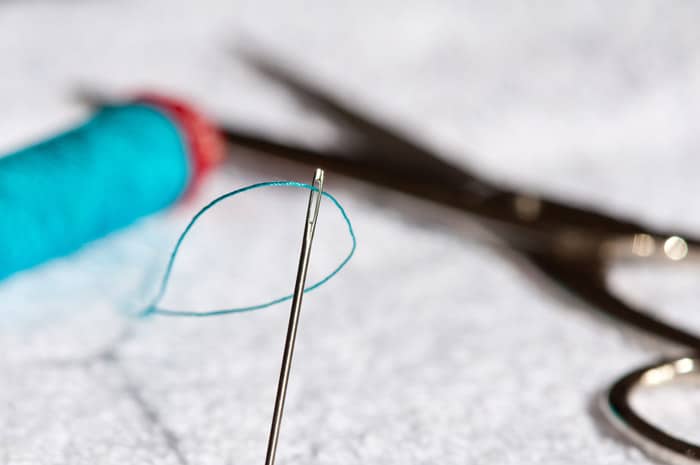All About the Cricut Joy
This post may contain affiliate links which won’t change your price but will share a commission.
This is a sponsored post written by me on behalf of Cricut. All opinions are 100% mine.
You may remember, a few months ago I got a Cricut Maker which I love and use all the time – especially for cutting out appliqué designs. And I’ve experimented with a few of its unique features like cutting basswood and infusible ink. All in all, it’s a remarkable machine and something I wish each and every one of you could own.
Recently, Cricut added a new product that is perfect for anyone who wants to dabble but isn’t ready to commit to something like a Cricut Maker or Cricut Explore.
Introducing the Cricut Joy!
It’s the latest addition to Cricut’s cutting machine line-up. The petite Cricut Joy easily fits into a cubby and it’s ideal for those with limited space for crafting.
Below are a few of my favorite Cricut Joy features:
- It’s compact and portable making it easy to store in any size home.
- Easy to use. Just plug it in and it’s ready to go.
- Uses Design Space like other Cricut machines.
- Built in Bluetooth that works with a phone, tablet, or computer.
- A Card Cutting Mat (my favorite thing!) makes card-making super easy
- Uses either a cutting blade or pen.
- Cuts one image up to 4.5 inches wide and 4 feet long or repeated cuts up to 20 feet long.
- Uses new Smart Materials iron-on and vinyl that don’t require a mat.
Products & Projects
Cricut created a few new products that are unique to the Cricut Joy.
I’m sharing three simple projects to demonstrate a few of these new products and how they simplify projects.
The first project is a card and it uses Cricut’s new Card Mat which is my favorite thing about this machine!
The second and third projects use new Smart Vinyl products that don’t require a mat – making it much easier to create simple projects.
Project 1: The Card Mat
The Cricut Joy has got card making covered and it’s one of my favorite features. The real secret to card making is the unique Cricut Joy Card Mat.
It’s specially designed for the Cricut Joy and takes all of the guess work out of making a simple card. Just choose a design in Cricut Design Space and in a few minutes you have a card.
The secret is the double-layered Card Mat. This works by sliding a pre-folded card between double-layers and pressing the front of the card to a sticky surface on top of the card mat. The machine cuts the top of the card without cutting the card back. Perfection!

To make a simple card just choose a design in Cricut Design Space and follow the steps on the screen to make the card. With well over 100 card designs (and more being added all the time) there is something for everyone.
Of course, you can always create your own card in Design Space, but with so many different designs available I haven’t found the need.
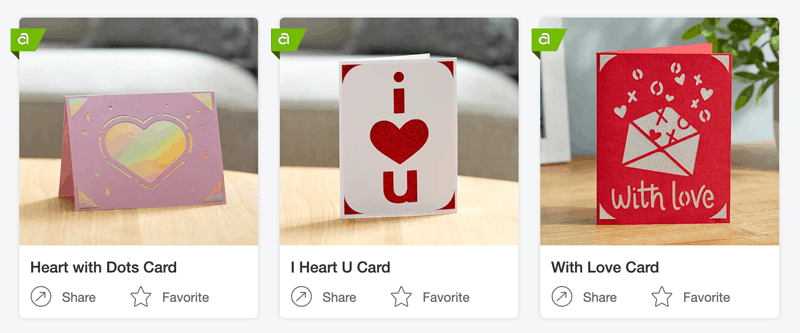
Cricut Joy blank Insert Card sets are what allow for easy card making. They are reasonably priced and come with several pre-folded cards, envelopes, and inserts. I have a couple of sets on hand and will be purchasing more because I can get awesome results in a few minutes.
Watch this short video to see how to use the Cricut Card Mat and Cricut Insert Cards. You’ll be amazed at how fast you can make cards.
Smart Materials:
Smart Materials are these amazing new materials designed for the Cricut Joy AND work without a cutting mat. That’s right, the materials load directly into the Cricut Joy. There are several different Smart Materials: Smart Vinyl, Smart Iron-On, Smart Label Writable Vinyl, and Smart Label Writable Paper.
Smart Materials come ready to load into the machine. They have a special backer that can feed directly into the Cricut Joy without the need for a cutting mat.
One of the best features about Smart Materials is its ability to make continuous cuts up to 20 feet in length.
Project 2: Smart Label Writable Vinyl
This is another awesome product for flawless label making. Because it uses the new Smart Label Writable Vinyl you don’t need a mat – which makes cutting so simple. In order to get flawless labels, you will want to use a Cricut Joy 0.4 Fine Point Pen with the Smart Label Writable Vinyl. I’ve found that this is the best size for this type of project and it doesn’t smear the ink!

There are several label options available in Design Space. This is my favorite because I was able to personalize my labels.

The machine does all the work. It writes on the label and then cuts out the label. Nothing could be easier.
As I harvest and dry herbs throughout the Spring, I’ll be adding these labels to my jars.

Project 3: Smart Vinyl for the Cricut Joy
Mat-less cutting is now possible with Cricut’s new Smart Vinyl. And it has another amazing feature. Smart Vinyl allows for longer longer cuts using the Cricut Joy.

Being mat-less makes cutting vinyl fast, easy, and really just a matter of choosing a design and cutting.
And that’s exactly what I did for this Gratitude Jar project found in Cricut Design Space.
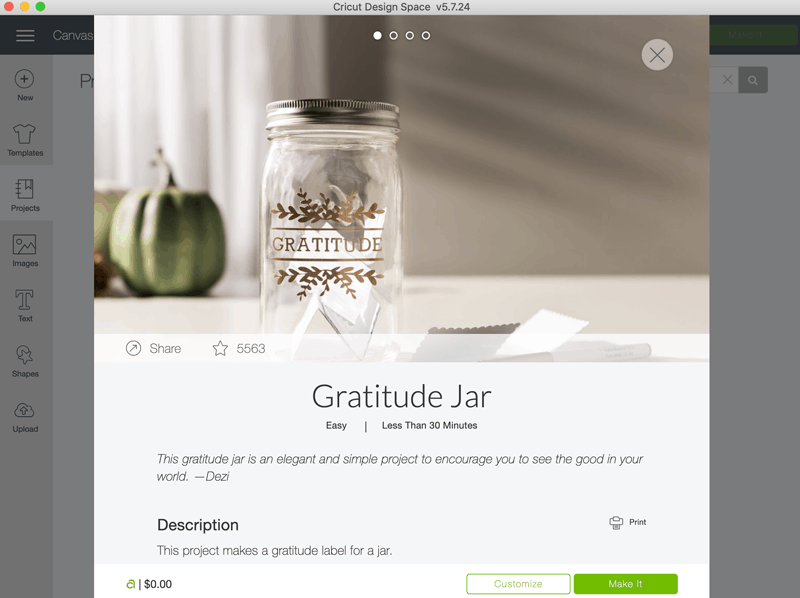
After choosing my design, I simply clicked Make It and followed the directions on my screen. The Cricut Joy takes it from there. It loads and cuts the design in minutes.
Once cut, it’s just a matter of weeding and applying Cricut Transfer Tape to take the design from the Smart Vinyl to my Gratitude Jar.

What if you already own a Cricut…
I still use my Cricut Maker for cutting applique and felt designs. It’s also better for cutting larger, denser materials that require different blades.
But my Cricut Joy has become a game changer for smaller, easy projects like quick cards and simple vinyl projects. The compact size and Smart Materials make everything easier.
You can learn more about all of the features and new materials available by visiting Cricut.com.

The Cricut Joy is as its name suggests – a joy to use.
If you’ve ever wanted a cutting machine, but don’t have a large crafting space, this compact machine is a perfect fit.
Its easy to use and will fit in every home.
I believe it would make a wonderful gift.