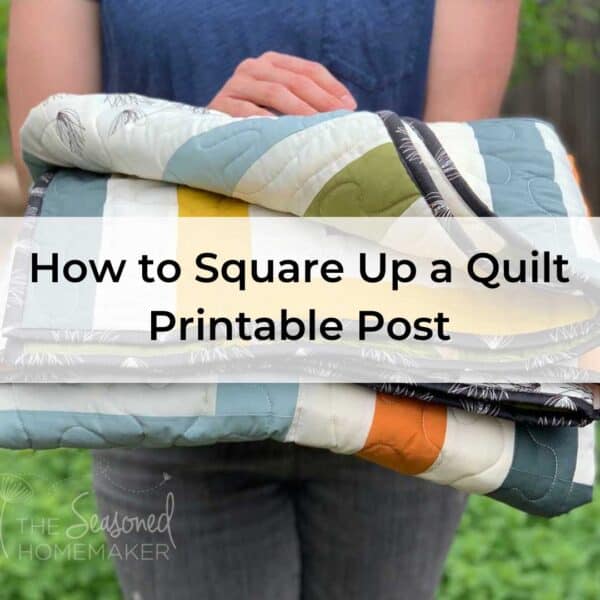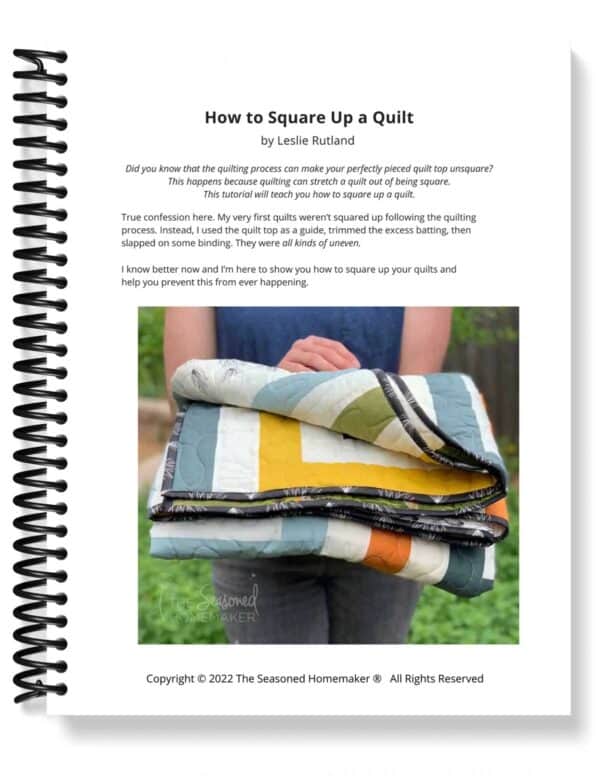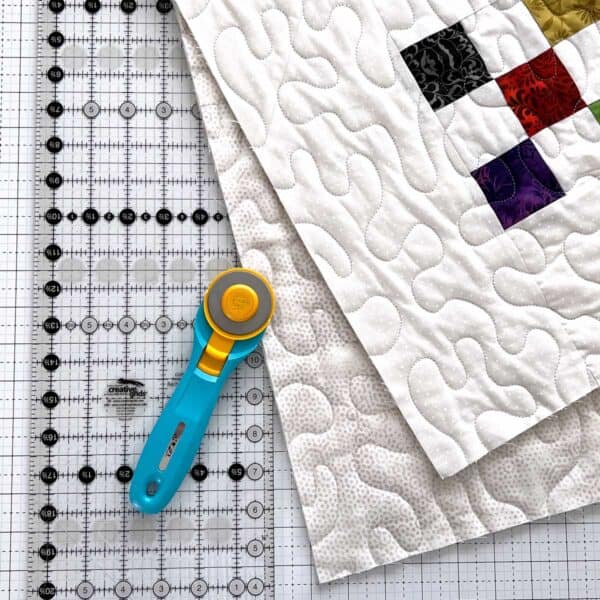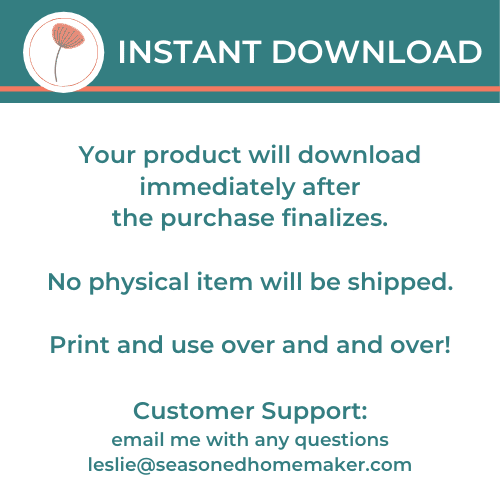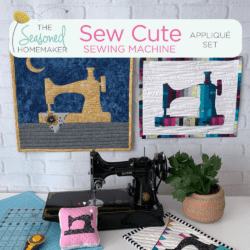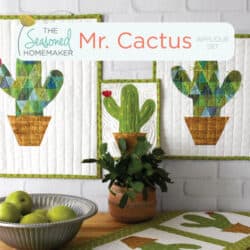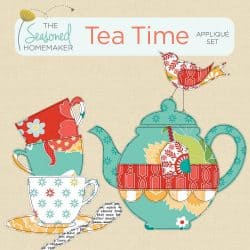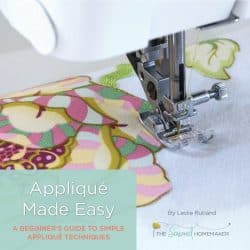How to Square Up a Quilt Printable Post
$3.00
Inside: How to Square Up a Quilt Printable Post
I have created a printable PDF download of the blog post found here: https://www.seasonedhomemaker.com/how-to-square-up-a-quilt/
The PDF is a full 10 pages and all ads have been removed making it easy to download and print.
You DO NOT need to purchase this printable in order to make the project. All of the instructions are available for free at this link.
This is an inexpensive option for those who want to download and print the instructions. The small fee is to help offset the designer fees associated with creating this download.