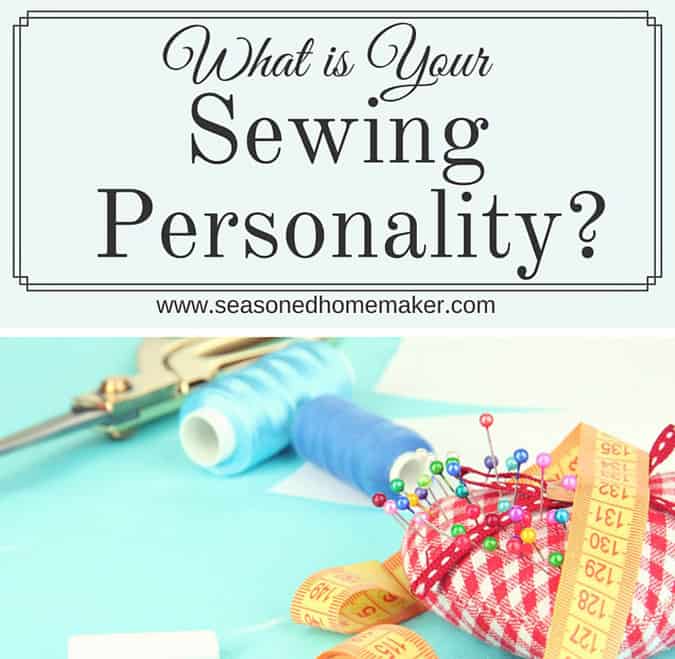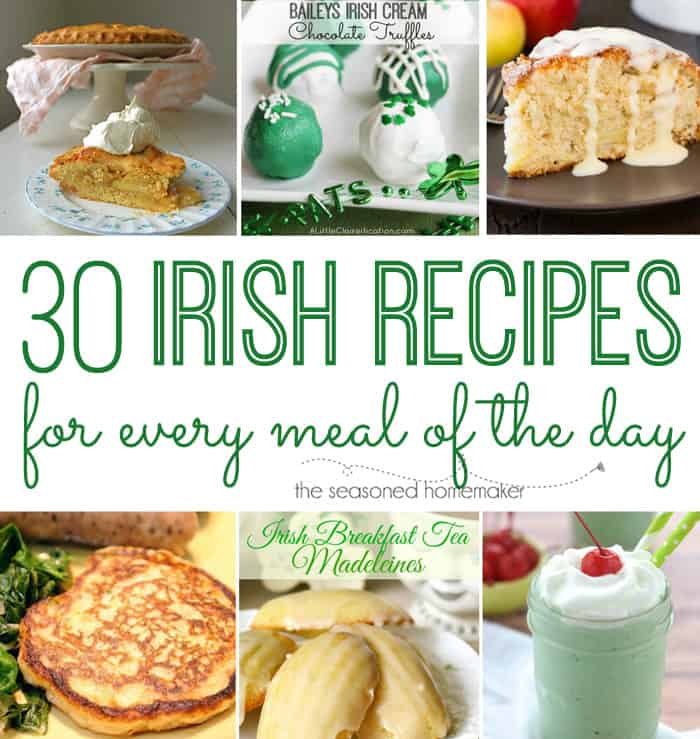Cleaning a Silhouette Blade
This post may contain affiliate links which won’t change your price but will share a commission.
One of the most annoying things about owning a Silhouette is when the blade no longer makes clean cuts. I mistakenly thought that my Silhouette blades were dull and when this happened I would replace them. Rookie mistake! Today I’m all about Cleaning a Silhouette Blade.
My biggest mistake was thinking the Silhouette blades were dull. They weren’t dull at all, they just needed cleaning. And, today I am going to show you how to clean your Silhoutte blades and extend its life.
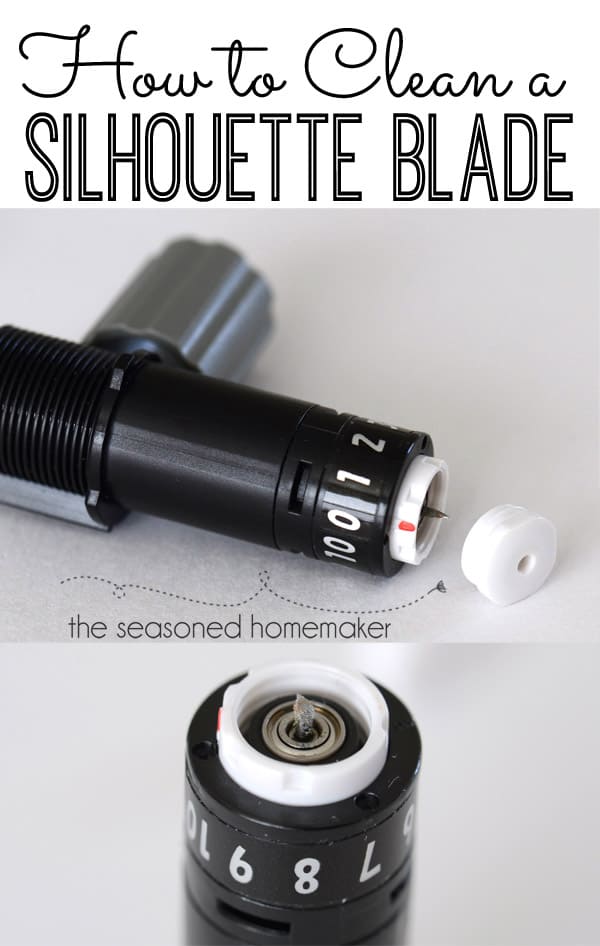
First things first. Remove the blade from your Silhouette and set it to the number 0 {zero}.

On the very tip of the blade housing is a cap that covers the blade. This little cap unscrews ~ oh, yes it does! Unscrew this cap to the left and remove it ~ just don’t lose the cap.

Voila! Cap removed.

Notice how linty the blade is. That is after cutting out lots of paper designs. Towards the end of my cutting, I was getting some spots that didn’t always make perfect cuts. That means it is time to clean the blade.

I have a variety of things I use to clean my blades. If I’m in a hurry I used a can of compressed air. Sometimes I quickly brush off the lint with the lint brush that goes to my sewing machine. If I am cutting something like adhesive-backed card stock then I may need to use an alcohol wipe to remove any sticky residue that might be on the blade.

Clean as a whistle. All lint removed and ready to cut again. It doesn’t get much easier than that!

All that’s left is putting the cap back on the blade and you are ready to cut again.

The same steps work for the fabric blade as well. Just repeat the above steps with one exception. When you cut fabric it will likely have fusible web on the back. This quickly builds up and the blade will no longer make clean cuts. It is necessary to use an alcohol swab to clean off the sticky residue. I have a quick tutorial on it here.

Regularly cleaning your Silhouette blades will save you money ~ which leaves a little something for buying more fabric!