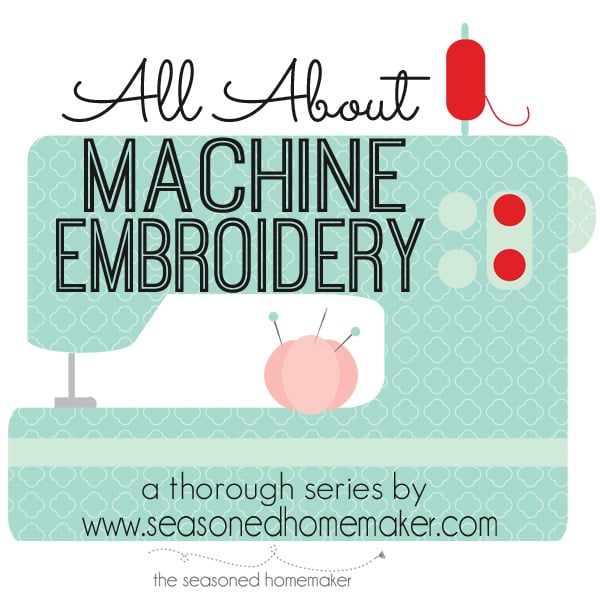What to Look for in the Embroidery Machine Display Screen
This post may contain affiliate links which won’t change your price but will share a commission.
Day 8 in my month-long series All About Machine Embroidery picks up where we left off yesterday. Today, I’ll give you a list of things to look for on a display screen.

Now that you know what a display screen is on an embroidery machine, you need to be able to ask questions about particular machines.
Below is a laundry list of details to look for when shopping.
1. What is the size of the display screen?
2. Is the display screen in color or black and white? If color, how many colors are available?
3. Is it a touch screen or does it use a stylus?
4. Does it have thumbnails of saved designs? Can the thumbnails be resized or repositioned on the screen? This matters because you want to be able to find designs that you’ve saved on the machine.
5. Is there an on-screen zoom function that shows the design’s details?
6. How are the measurements displayed: Imperial (US) or Metric? This is a biggie because some machines are metric only.
7. Can you easily reposition the design on the display screen? This is important because there is always a little repositioning of a design prior to starting to embroider.
8. Can you duplicate a design on the screen and then reposition it?
9. Is there a mirror image feature that flips the design left/right and up/down?
10. Ask about the machine’s ability to rotate a design. Most embroidery machines have some sort of rotating function. This can be either unlimited or in pre-programed degrees (like 45-degrees, 90-degrees, etc.).
11. Most machines have the ability to stitch out larger designs by rehooping. Does the machine have on-screen help when breaking up larger designs for stitching in smaller hoops or is this done in software?
12. Can you combine designs on-screen? This is useful when combining designs and fonts if you do not have embroidery software.
13. If your thread breaks or you run out of bobbin you will need to go back to the exact spot in the design. Does the machine allow you to easily go back to a particular spot?
14. Does the machine display the number of stitches in a design and the time it takes to stitch it out?
15. All embroidery designs stitch out in a certain color order. Can you resort the color order on screen?
Whew! I know much of this may not completely make sense. Being armed with a few questions will make shopping so much nicer.
Take these questions with you to a dealer and ask them to show you the features.
Get familiar with a variety of display screens. Compare the black and white screens with color screens to see what you are comfortable using.